You want to set up the most ergonomic workstation possible? Then you've come to the right place! Lately, I've been plagued by back pain and neck tension while working at my PC. Since my health is important to me and these problems also affect my ability to concentrate and thus my work performance, it was time to look more into ergonomics - not least because I still have a few years ahead of me at the computer.
In this article, we would like to show you what you should consider when working ergonomically and how you can ensure your own long-term well-being from an occupational health perspective.
In advance you can find here already a Overview about the article:
What does ergonomic work mean?
A workplace is ergonomic if it is holistically adapted to the needs of the person active there is. Ergonomics per se is the technical term for the science of human work and the adaptation of working conditions to people. The words "ergon" and "nomos" mean in the Greek language as well as like "work" and "rule".
With the help of ergonomics, working people (whether in the office or elsewhere) should be prevented from physical consequential damage, which could become more likely in the short or long term exercise of your profession. The spectrum of ergonomic work ranges from working hours, to the structure of the workplace, to the daily work processes. Different guidelines and laws, such as the Occupational Health and Safety Act (ArbSchG), the Display Screen Equipment Ordinance (BildscharbV) or the Workplace Ordinance (ArbStättV) even oblige employers to comply with corresponding specifications and guarantee employees an ergonomic workplace.
Why is an ergonomic workplace so important?

As already mentioned, an ergonomic workplace is intended to protect working people from work-related illnesses and also accidents at work. For office jobs, the most important factors are a tense shoulder and neck muscles, as well as headaches and back pain to it. Also a Tendonitis in the wrist is one of the most common consequences. Such health problems arise primarily when unnatural movements are constantly made or when the same muscle groups are simply subjected to constant strain.
With a sedentary job and incorrect settings of sitting position, monitor and desk height, hand posture and several other factors, health complaints are pre-programmed in the long run. And that's exactly why an ergonomic workplace is so important. If you want to stay healthy in the long term and work productively you should heed the advice given in this tip.
What do I need to pay attention to for a truly ergonomic workplace?
Now we know what ergonomic working means and why it is so incredibly important to pay attention to it. Now I would like to show you how you can act healthier in the office in the future.
Sitting correctly
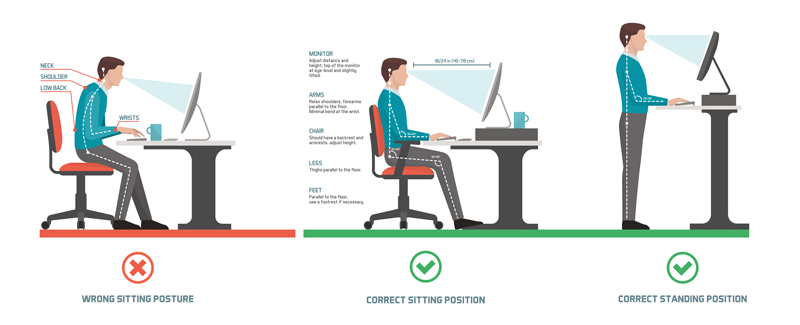
Your workplace should be upright sitting and a really straight view of the screen enable. (see middle position on the picture)
So that you can automatically complies and don't have to think about it yourself every second, the adjustment of the office chair, desk and monitor are especially crucial.
Notice: I'm now going to present you with some workplace ergonomics adjustment tips that you should definitely take to heart.
Office chair
- Seat height: For an ideal sitting height, your feet should be flat on the floor and your arms should be horizontal on the desk. Also, your upper and lower legs create at least a 90 degree angle.
- Seat: You should sit so that your back is in slight contact with the backrest. There should be a few centimeters of space between your knees and the front of the seat.
- Backrest: An ideal backrest extends about 20 centimeters above the seat and should be continuously adjustable. When you lean back, it should offer some resistance to support your back in the optimal, straight sitting position.
Tip: With a so-called lumbar support on the backrest, you can make sitting upright even easier if you have problems with it.
Desk
- Table height: Your elbows should be relaxed on the table surface in a straight sitting position.
- Table depth and width: For ergonomic work, your table should be at least 160 cm wide and 80 cm deep.
- Flexibility: Ein idealer, ergonomischer Schreibtisch ist höhenverstellbar, sodass du ihn jederzeit ideal an deine Bedürfnisse anpassen und zur Abwechslung auch im Stehen arbeiten kannst.
- Surface: Make sure your desk doesn't reflect light too much so your eyes aren't constantly irritated.
Tip: Even though you can't adjust its height, I still really want to show you my Instructions for building a desk in industrial style recommend
Screen
- Distance: The distance between you and your (normal-sized) monitor should be about 40 - 70 cm. The larger the screen, the greater the distance should be. So you can see your Easy on the eyes when working at the computer.
- Position: The screen should be straight in front of you and the top of the screen should be at about eye level.
Keyboard
- Hands: Your hands should not bend away at the wrist, but rather extend your arms straight. To ensure this automatically, a split, curved, ergonomic keyboard is recommended.
- Gel pad: To prevent your wrists from buckling, an ergonomic gel pad is recommended. Most employers provide these to their employees.
- Position: Your keyboard should be close to your body, because otherwise you usually unconsciously form a crooked back again by stretching.
Mouse
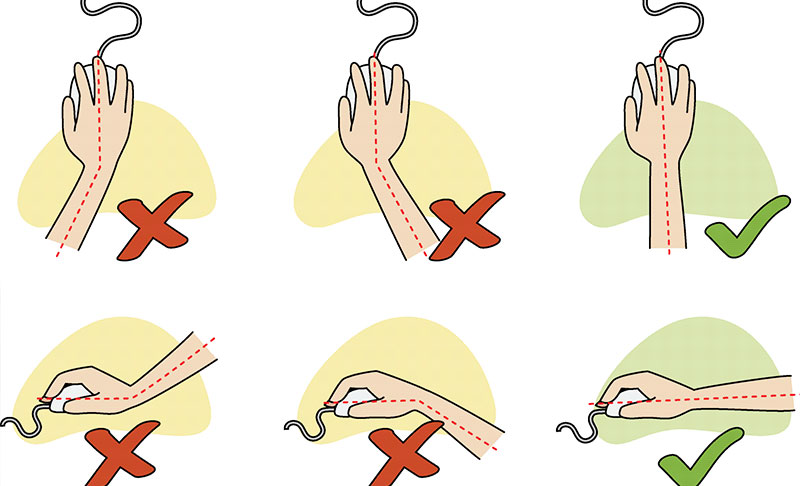
- Position: Your mouse should be as close to your keyboard as possible from an ergonomic point of view.
- Setting: By increasing the speed of the mouse pointer, you reduce the strain on the hand, joint and forearm.
- Posture: As you can see in the illustration, your arm should rest straight on the table surface and run in a straight line towards the mouse without bending your wrist - neither to the side, nor to the right or left.
- Device: If you often feel tension in your arm or suffer from tendonitis, an ergonomic mouse is recommended, with the edge of the hand resting on the desk or mouse pad rather than the palm.
- Gel tray: Use an ergonomic mouse pad with gel rest in case your wrists bend while working with the mouse.
Office
- Flexibility: At your ergonomic workstation, you should be able to turn and move freely in all directions at all times.
- Temperature: The ideal temperature for productive work is around 22°C. If it is too cold, this often leads to increased muscle tension and, not least, a reduced ability to concentrate.
- Lighting conditions: For ergonomic, healthy work, your office should let in plenty of daylight. The contrast between light and screen brightness should not be too strong. Make sure you can look out into the distance every now and then and relax your eyes.
- Humidity: The ideal humidity in the office is 40 - 60 percent. Make sure to let fresh air into the room regularly through shock ventilation.
Basic tips for healthier work at the PC
Now I would like to give you some essential tips for a healthy work at the PC, which have not been mentioned here yet:
- Readability: It's better to increase the font size if you can't read the text on the screen so well (anymore). Otherwise, you will automatically move closer and closer to the screen, which is not good for your eyes and your back.
- Motion: Our body is made for movement and not for sitting in the office for 10 hours. So get moving regularly. Take the stairs instead of the elevator and do some stretches in between to keep your muscles and body on their toes.
Ergonomic workplace - Heed the tips!
Like me, you probably sit at your desk for 8-10 hours a day. Don't make the same mistake I did and wait until the first back problems, tension and cramps appear, but invest in user-friendly, ergonomic office equipment now. As an employee, you can even count on your boss to support you (if asked). Please do not risk your health and prevent back and joint pain, as well as many other complaints as a typical consequence of non-optimized office work.
Do you have any questions or further advice on the topic of "ergonomic workplace"? Then just write me a comment under this post.
Stay healthy,

PS: Do you work a lot in your home office? Then learn now how to Work more effectively from home. Have fun!







The most important thing for me: the height-adjustable desk. Never again without it!
Comments are closed.